 |
| FireAlpaca vs |
 |
| MediBang Paint Pro |
The quick response - MediBang has... added 15+ online Cloud buttons /menu /windows, Halftone layers and materials, more file format support, and a Snap Curved Line tool. It has removed Onion Skin (animation capability), and the Snap 3D Perspective tool. It altered the theme color/icons, default brushes, and some button and menu order/names.
Without a doubt the biggest difference is that MediBang is aimed at artists who want to sign-up for a MediBang account and use their online "Cloud" related aspects.
All Of the Changes
Below is the list of differences found grouped by windows, menu areas, and tools. If there is no change, the area is not mentioned, and honestly that is several. Internal programming changes though are not as obvious or known, so some aspects may behave differently as well.General appearance - The most obvious, FireAlpaca uses a light gray theme and MediBang a dark gray theme. Besides color MediBang has much more rounded scrollbars and theme changes, possibly due to the different programming libraries used to support handheld devices. Also the icon set used for the buttons are different (very much in some) - some buttons have been rearranged a bit, and is not worth mentioning individually.
File Support - MediBang can Open three additional file formats DCI, TIFF, and WEBP - it can also Save in two additional formats TIFF and WEBP. The TIFF format is a very welcomed format for anyone doing commercial work.
Cloud Toolbar - Right below the main menu on the left is a group of 7 cloud related buttons added in MediBang (which you must have an account and signed-in to use). Those are Open network dialog, Submit to MediBang, Open material dialog, Annotation mode, Show details, Open versions dialog, and Open project dialog.
Color Bar/Wheel area - MediBang removed the numerical RGB inputs, and added the ability to switch the RGB to HSV and YCrCb readout modes (by clicking the text).
A added option is a Select color button that opens a window that includes the numerical inputs for HSV, RGB, and HTML (a Eyedropper tool is missing though making it less than ideal). Also the Custom colors "palette" is only accessible from the window itself and does not save, update, or append to the MediBang's color palette.
Brush Preview - MediBang added the brush size display in millimeters (in blue) above the brush tip.
Brush - Preset brushes are different, and a Add brush (cloud) button has been added to MediBang. The Brush type (Freehand /Line /Polyline /Polygon /Rectangle /Ellipse /Curve) drop-down list has been moved to it's own tool the Shape brush tool - so the Brush is freehand only now.
Eraser - The same as the Brush above, the Eraser types (Freehand /Line /Polyline /Polygon /Rectangle /Ellipse /Curve) drop-down list has been removed and is freehand only now. Hopefully you did not use them for erasing in MediBang.
Navigator - MediBang has added a Actual pixels button, that changes the page to 100% zoom (not the Navigator view itself).
Layer - MediBang added a Add Layer (Halftone) button and programming. Using the Layer property window on a Halftone layer options Halftone type (Net Dots /Vertical lines /Horizontal lines), Lines amount, and Tone depth amount can be altered. To see the halftone you need to draw/fill on the layer.
Layer Property - Effect option Strength has been added.
Reference - MediBang added a Open from Cloud button.
Main Menu - File, four Cloud open/save buttons, and Close project (cloud item too) have been added to Medibang, and Export layers (Onion skin mode) has been removed. Layer, options Add / Halftone and Material have been added in MediBang.
Filter, in MediBang Channel Operation, Cloud, and Sand have all been removed - Inverse has been added. Snap, in MediBang 3D perspective has been removed and button Ellipse has been added.
View, MediBang has removed all Onion skin animation options. Tool, a Shape brush has been added to MediBang.
Window, MediBang added Keyboard support button for handheld devices. Help, three website link buttons have been added (Open support site, Open how to page, Open contact page) - FireAlpaca Restore preset brushes has been moved and renamed in the submenu Restore preset, added restore options are Materials and Palette - Submenu Other has Increase and Decrease brush size, which are not shortcuts/options in FireAlpaca.
Brush Tool - In the Snap rulers the 3D perspective one has been removed from MediBang. A completely new one Curved line took it's place, and is similar to Curve snap except it draws a complete ellipse (the user simply alters the angles/size of it). The other change is the Brush type (Freehand /Line /Polyline /Polygon /Rectangle /Ellipse /Curve) selection box from FireAlpaca has been moved to it's own tool, the Shape brush tool in MediBang (and no options have been added or removed in the tool).
Bucket Tool fill - The option Close Gaps (1 to 5) has been added to MediBang, and Expand now allows 0 to 32 pixels.
Magic Wand Tool - The option Close Gaps (1 to 5) has been added to MediBang, and Expand now allows 0 to 32 pixels.
Text Tool - The first difference is the obvious message and button Use cloud text rending. The cloud fonts have 93 total, and are primarily Japanese and some English (19 fonts) - 12 are available not logged-in. In order to use your own installed fonts you have to click the button to disable the cloud fonts.
Other new options are Vertical, Switch colors, Edge width, Edge color, Round edges, and Rotate.
Both FireAlpaca and MediBang Paint Pro sadly suffer the exact same text issues - The system Font list shows double names and seemingly random "fonts" listed in a mixed-alphabetic font list (non-cloud fonts). Text spacing (kerning) and Line spacing (leading) are in whole numbers only making it useless (no decimals), and both options apply to all the text not just selected text.
Maybe they are a problem only in English text, or perhaps Japanese text uses it differently.
Comic Guide Lines Settings - The only difference is that MediBang has added a Template option, which is great, but you can not save your own. The options are Doujinshi (A5 finished), Doujinshi (B5 finished), Manga (B4 manuscript), and USA Comic (LDR manuscript).
Environment Settings (Preferences) - The first different options is Edit mode which in MediBang is only Professional. A Gesture option has been added, and the Auto Save function has been renamed Auto Recovery with an adjustable save timer in MediBang.
Also three new options have been added in MediBang which are Shift button, Display magnification, and Select range.
...That's All Folks!


















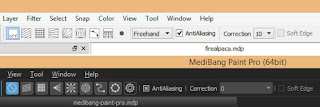

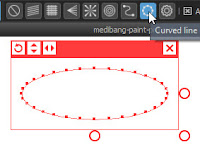











0 comments:
Post a Comment