That is where the cartoon green fish character above, Dopefish comes in (yes, Dopefish Lives!). Dopefish is a character in the Commander Keen: Goodbye, Galaxy! PC game series by Apogee software, that was designed by Tom Hall.
The fish above was drawn automatically by a simple program I made for my drawing tests. 😃
For testing I decided that I would have to make a simple program with the AutoIt scripting language. Using the included SciTE program it was a matter of some coding and copying many mouse positions in the program to draw Dopefish exactly the same in each art program for testing. -Programmers see the end of this post for my program script.
The Dopefish is only four colors, basic cartoon style, and is created using only a brush and a paint bucket fill tool. It is amazing the amount of things that can be gleamed using this simple method, well beyond changes to various tool settings in the program itself (and compared to other programs too).
A quick look at some automated Dopefish drawings done in GIMP and Inkscape respectively, and both are free and open source options...
Using the trick of keeping the black line art on a layer above the coloring layer, and filling in the color fill gaps by hand here is the final look from GIMP...
All in all to create the automatic Dopefish drawing program, and basic testing of twenty-six different art programs, it has taken four days to complete. I can only imagine it will take many more to create posts for them all, and post the results and comparisons.
The bottom line of all this was to help me in selecting a program or two for my work. In the process I figured it would be helpful for others to see the results, and other programs they can try too.
In that regard many of the free programs I tested did just as well, or even better, than paid options - even the most expensive ones. Like all things however, the artists preferences, style and such make some better options than others.
Stay tuned for the some thirty related posts for it all coming up soon.
Update -
Yes, for any AutoIt users interested I will share my AutoIt source code for programmers to use. The script is set by default to use GIMP, and shows the settings for other free drawing programs commented out. Get a copy of my drawing program script at the GitHub GIST.I will not however help anyone setup, program, or modify AutoIt itself or my script - you can find help on their forum here. I have included basic instructions in the script itself, and it can be figured out by letting it run too - not to mention the message boxes of help that appear as needed.


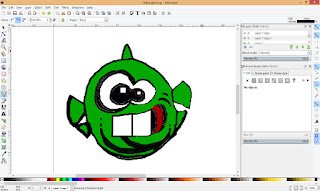




0 comments:
Post a Comment